Anybody who knows me or follows my work is well aware that I’m a big fan of Wacom tablets, so when I had the opportunity to put the new Inkling through its paces, I really wanted to like it. If I drop all pretense, I’ll admit to being a little apprehensive about writing an honest review, as I really enjoy working with these folks. But I also didn’t want to mislead any artists into buying the device and have them hold me responsible when it didn’t live up to their expectations.
The purpose of the Inkling is ingenious. Attach a small clipped box to whatever page you’re working, use a pen device that draws just like a ballpoint pen, albeit a little larger in size, and whatever you draw is saved as a file, ready to be imported into your computer.
 Let’s start with what I liked. The device itself is elegant. I doubt I could come up with any improvements in the case design, as everything fits together nicely, the pieces feel solid, and the case itself has a nice weight and construction. Definitely doesn’t feel like a cheap piece of plastic that will break in a month. While I’m normally a pencil sketcher, I did enjoy drawing with the pen.
Let’s start with what I liked. The device itself is elegant. I doubt I could come up with any improvements in the case design, as everything fits together nicely, the pieces feel solid, and the case itself has a nice weight and construction. Definitely doesn’t feel like a cheap piece of plastic that will break in a month. While I’m normally a pencil sketcher, I did enjoy drawing with the pen.
Unfortunately, there’s a lot more that I didn’t like about the experience. Frankly, the software is clunky. While I’m not an engineer and can’t quite give a lot of specifics on where the shortcomings lie, it just didn’t seem comfortable to work with. While it has a feature that records all of your strokes, enabling you to scrub or play them back, I didn’t really see the point. Additionally, the layers didn’t really seem to work well for me, either. I never felt the need to separate my sketches into components.
The biggest issue I had with the device is that it has serious accuracy issues. In an effort to test this, I created a pencil drawing in my sketchbook, erased it until it was faint, and then traced over it with the Inkling pen, trying to get as clean a drawing as I could. I created a total of four new layers, going over the same lines in places, just to test the accuracy. Here is the result of that particular drawing experiment.
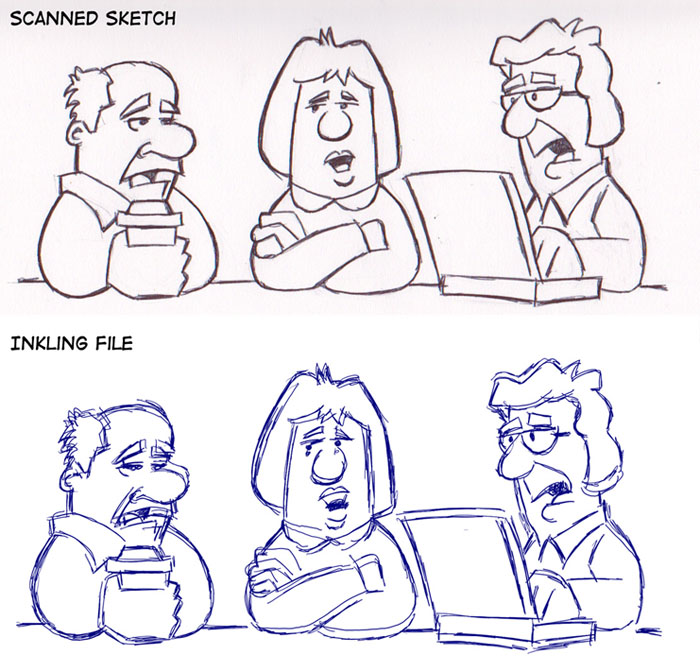 As you can see, the layers don’t line up and the recorded lines aren’t very accurate. I repeated this experiment a few more times over a couple of days, just to make sure I didn’t bump the device or accidentally move it the first time out, and judging by the similar results, that wasn’t the case. Even with only using one layer, the accuracy had noticeable issues. Having imported the Inkling sketches into both Photoshop and Illustrator, I can verify that bringing the sketch and layers into both programs works as advertised. It was a smooth import and looked the same as it did in the Inkling Sketch Manager, layers intact. The problem seems to be in the capture itself.
As you can see, the layers don’t line up and the recorded lines aren’t very accurate. I repeated this experiment a few more times over a couple of days, just to make sure I didn’t bump the device or accidentally move it the first time out, and judging by the similar results, that wasn’t the case. Even with only using one layer, the accuracy had noticeable issues. Having imported the Inkling sketches into both Photoshop and Illustrator, I can verify that bringing the sketch and layers into both programs works as advertised. It was a smooth import and looked the same as it did in the Inkling Sketch Manager, layers intact. The problem seems to be in the capture itself.
In an effort to be fair, my expectations for the Inkling were pretty high, and I think the disappointment lies primarily with that. I was expecting the same level of accuracy I get from an Intuos tablet. If you look at the Wacom site, it says that the Inkling is “Designed for rough concepting and creative brainstorming, Inkling is ideal for the front end of the creative process. Later, refine your work on your computer using an Intuos4 tablet or Cintiq interactive pen display.”
Using this device for solely that purpose, it works as advertised. I did a page of rough sketches using the pen alone, the results you can see here.
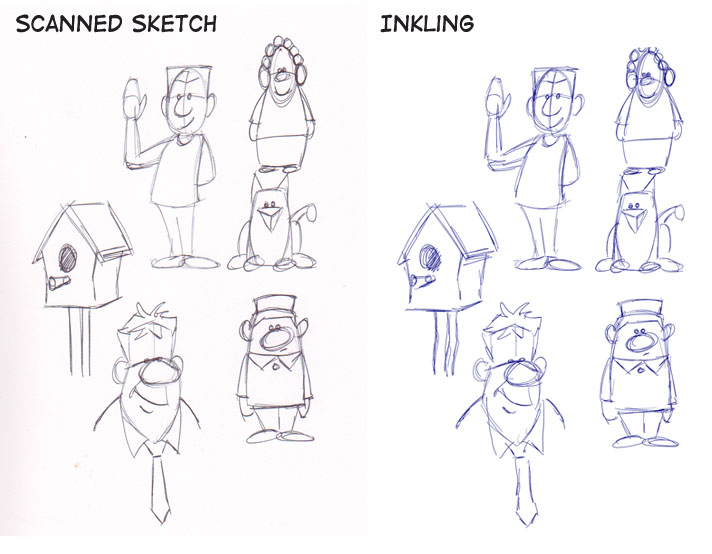 If you weren’t being a stickler for accuracy and comparing it to the original sketch line by line, the Inkling does what it was designed to do. For rough sketches and concept ideas, to simply record something you can throw into your laptop and email to a client or collaborator, it works just fine. It just wouldn’t do what I wanted it to do, which basically was to replace my scanner. I know a number of other artists that were hoping for the same thing, and for this purpose, the Inkling is not the right tool.
If you weren’t being a stickler for accuracy and comparing it to the original sketch line by line, the Inkling does what it was designed to do. For rough sketches and concept ideas, to simply record something you can throw into your laptop and email to a client or collaborator, it works just fine. It just wouldn’t do what I wanted it to do, which basically was to replace my scanner. I know a number of other artists that were hoping for the same thing, and for this purpose, the Inkling is not the right tool.
When it comes to creative tools, the goal should be to find ones that will make your life better and fill a need. When it comes to the Inkling and my own personal workflow, I find myself struggling to invent a use for it, in order to justify having it. Unfortunately, I can’t. When I import a drawing into Photoshop, I need it to be clean, and I will rarely have any use for a rough unfinished sketch like the ones you see above. Will this device be useful to others? Yes, I’m sure that it will, but it’s not for me.

Does it allow you to edit your lines, such as a pen tool drawing?
In Illustrator, yes, but your lines are only going to be as accurate as the sketch, so you may have to do fair bit of editing.