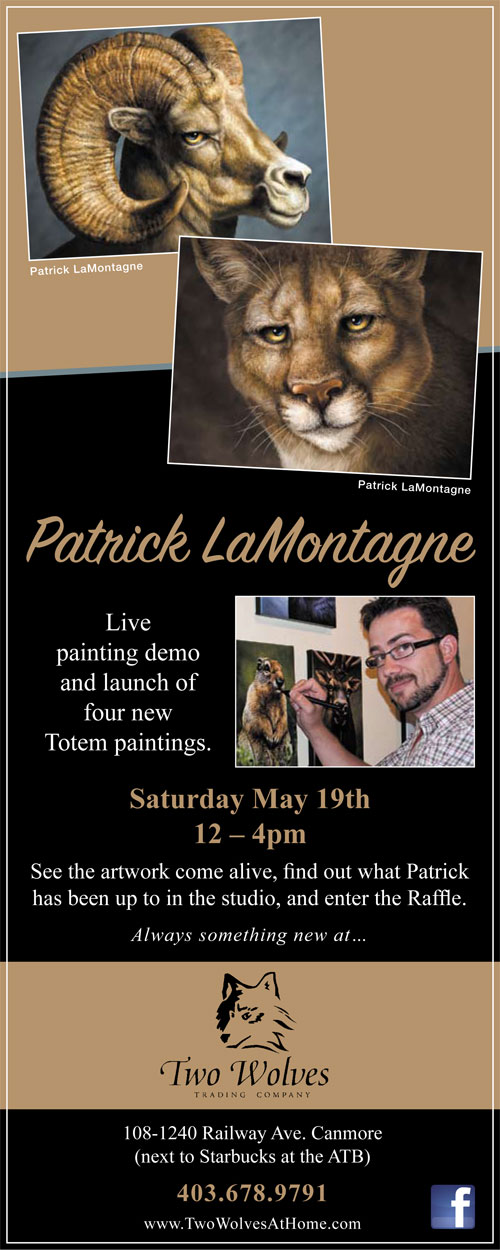Hardly a week goes by that I don’t get an email, Facebook message, or Direct Message on Twitter asking me a question about cartooning, painting, art in general, the business of it all, and other miscellaneous queries. I find it amusing a lot of the time, not because I think the questions are funny, but because when I was starting out, I did the same thing to more experienced artists. Fortunately, many were generous with their time and answered me, so I try to do the same. True, there is the odd person who tries the, ‘got a second, tell me everything you know’ approach and for that, I usually refer them to my DVDs. Most of the time, however, it’s just a ‘help, please’ request.
Hardly a week goes by that I don’t get an email, Facebook message, or Direct Message on Twitter asking me a question about cartooning, painting, art in general, the business of it all, and other miscellaneous queries. I find it amusing a lot of the time, not because I think the questions are funny, but because when I was starting out, I did the same thing to more experienced artists. Fortunately, many were generous with their time and answered me, so I try to do the same. True, there is the odd person who tries the, ‘got a second, tell me everything you know’ approach and for that, I usually refer them to my DVDs. Most of the time, however, it’s just a ‘help, please’ request.
I’ve also been inspired by Tom Richmond’s ‘Sunday Mailbag,’ and enjoy reading his Question/Answer entries each week. With that in mind, I posted this question on my Facebook page, “Occasionally I’ll get emails from people asking questions about everything from commissions to art tips. Figured it might be a good idea to do a Q&A blog entry. So, if you have any questions about anything, ask away. Keep in mind, I may not answer all of them.”
Mike Wilkerson, a talk show host and web/graphic designer at 2GuysTalking Podcast Network hit me with a bunch of them, so all of these are from him, since most of the questions were good ones. The others didn’t really apply to me. For example, he asked about my own kids’ artwork and my opinion on which cartoon is overrated in today’s papers. My wife and I chose not to have children, and when it comes to the artwork of others, I tend to keep any negative opinions to myself. Publicly, at least.
So here are some of the questions, and thanks for asking them, Mike.
What do you think about the price of a Wacom 20+” Cintiq unit?
Anybody who follows my work knows that I’m a big fan of Wacom. I even work for them once in awhile. While it might seem like that would prohibit me from giving an honest opinion, it doesn’t. My review of the Wacom Inkling wasn’t glowing and I usually try to be honest. The price of the large Cintiq units comes up a lot online and it can be a heated discussion. Personally, I want one and am working on budgeting for it. I think it’s a fantastic product, and it’s the gold standard of digital drawing devices. The Cintiq 24″HD is somewhere around $2600.00 and you get what you pay for. So while I’d personally like it to be dirt cheap, I can’t fault them for their price. A lot went into the development of the device and I’ve yet to read a bad review.
What has been your best method of keeping track of mileage to help claim at the end of the year (though I think you said you were in Canada, and I don’t know if that works differently etc)?
I used to be an accounting clerk and office admin, so I’m pretty good with admin software. I keep an Excel spreadsheet of all of my mileage throughout the year, and include a summary of all of the expenses when I take my books to my accountant. I don’t have to use my vehicle often, a perk of working at home, and I usually walk if I’m running errands around town. But when I go to Calgary to pick up prints or supplies, Banff to drop off prints, and any other business trips, I claim the mileage. It works out to a significant write-off at the end of the year. To make sure I don’t forget to make note of the trip, I’ll record a voice note in my phone, and then enter a bunch of them all at the same time into the computer. That’s also my method of remembering cartoon ideas.
When working, do you like listening to music, working with the TV on behind you, etc?
When I’m working on cartoons in the early morning (I get up at 5:00AM almost every day), I’ll be listening to the radio with the headphones or music on my computer. About 9:00, I turn on the news on a little TV in my office and watch/listen to that while working. Unless a big news story is breaking, I’ll turn it off after an hour, because it just ends up repeating. Sometimes in the afternoon, I’ll flip on a channel that has sitcom reruns. It’s nice background noise.
When I’m painting, I’m almost always listening to music in the headphones and I really enjoy that. Lately, I’ve started listening to audio books more often. Painting doesn’t require a lot of concentration, so it’s easy to do both. Right now, I’m listening to 11/22/63 by Stephen King.
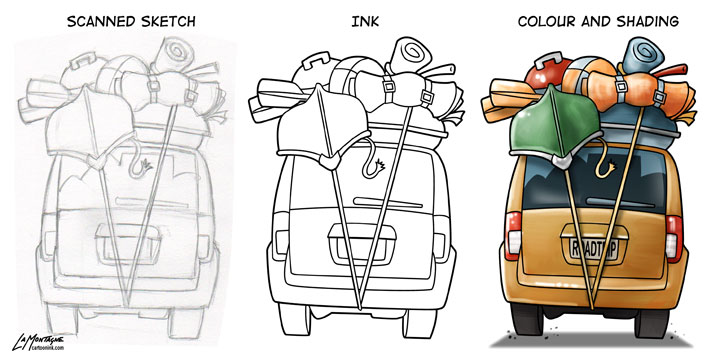 Standard or mechanical pencil when sketching? Do you ever use traditional methods of inking, or has it all become sketch, scan, in-computerness at this point? If you were on a deserted island, with forever-paper, and forever-one medium, which medium would you be using on the paper? Do you find that having a special kind of “paper” allows more free-flow/beneficial sketching to go on? If so, what kind?
Standard or mechanical pencil when sketching? Do you ever use traditional methods of inking, or has it all become sketch, scan, in-computerness at this point? If you were on a deserted island, with forever-paper, and forever-one medium, which medium would you be using on the paper? Do you find that having a special kind of “paper” allows more free-flow/beneficial sketching to go on? If so, what kind?
I combined these, because I can answer them all at once. My usual method is sketching with a mechanical pencil and kneadable eraser in a sketchbook, and pencil sketching is my favorite traditional medium. I use Robert Bateman, Cover Series sketchbooks, 8.5X11, 110 lb. Acid Free White Paper (100% Recycled), because it’s the texture, weight and size I like most and works best for how I draw. I’ve been using them for years and have a couple of bankers boxes containing full sketchbooks. I don’t like sketching on the computer, so I’ll sketch in the book, refine the sketch so I have a pretty decent drawing, then I scan it into the computer. From there, it’s all done in Photoshop. Digital ink, colour, and shading.
Are you inspired by animated (a bit different now that there’s so much CGI going on – Tarzan is what “trips my drawing trigger, still) feature films? If so, which ones give you the inkling to get a pencil and paper?
Disney’s ‘Tangled‘ made my jaw drop for the beauty of the artwork as did Dreamworks’ “How to Train Your Dragon.” Movies and artwork like that, the really clean-line style of drawing and painting pushes all the right buttons for me creatively.
Of the creatures you’ve drawn to date, which is the one you most revere?
I love all of my animal paintings, especially the Totems. I honestly feel that everything I’ve done and learned about drawing and painting has been leading up to this work, as if these paintings are my reward for putting in the years doing everything else. I am at my happiest when painting animals in what has now become ‘my style’ and am grateful that I get to experience it. There is a long history regarding these Totems, personal experience that I rarely share with anyone, but they’ve been hanging around for a very long time. I just wasn’t good enough to paint them until a couple of years ago.

It is very difficult to pick a favorite. Each has their own significance for me. The Grizzly Totem was my first, so that one means a lot to me. The Wolf Totem got a lot of publicity and won a big award that opened a lot of doors for me. The Humpback Whale Totem was significant because I had to stretch my skills to paint an animal that has no fur, it was underwater, and I have a special place in my heart for those wonderful creatures. That wonderful dog, Don Diego, because he belongs to a generous good friend who is supportive of my work, and because I painted the entire image on my DVD. That was frightening, recording a painting from start to finish, but the sense of accomplishment from doing so was immeasurable.
I could go on and say something about each one of the Totems and commissions I’ve done and picking a favorite is impossible. My usual answer is that my favorite painting is the one I’ve just finished, because it often represents my best work to date. So today, my favorite is Mocha, the horse commission I completed this week. Next week, it’ll likely be the Penguin Totem.
Thanks again for the questions, Mike. For anybody else that has any, please feel free to ask, preferably on my Facebook page, so I can do another entry like this, or so the answer can be shared with somebody who might be wondering the same thing.
Cheers,
Patrick
 Just got back from a quick trip to Calgary. Stopped in at my printer to collect the first prints of the Rockhopper Penguin Totem. Rather than make two trips, I signed them all at the print shop, put biography inserts into each of the matted prints, then drove them directly to the Calgary Zoo. Any other day, I would have brought my camera and taken the opportunity to get some more reference shots for future paintings, but I’m glad I hadn’t planned on that, today. Quite a few yellow school buses and personal vehicles in the parking lot and very busy once I got in there. I mean, that place was a zoo! (thank you, tip your waitress, I’m here all week).
Just got back from a quick trip to Calgary. Stopped in at my printer to collect the first prints of the Rockhopper Penguin Totem. Rather than make two trips, I signed them all at the print shop, put biography inserts into each of the matted prints, then drove them directly to the Calgary Zoo. Any other day, I would have brought my camera and taken the opportunity to get some more reference shots for future paintings, but I’m glad I hadn’t planned on that, today. Quite a few yellow school buses and personal vehicles in the parking lot and very busy once I got in there. I mean, that place was a zoo! (thank you, tip your waitress, I’m here all week).

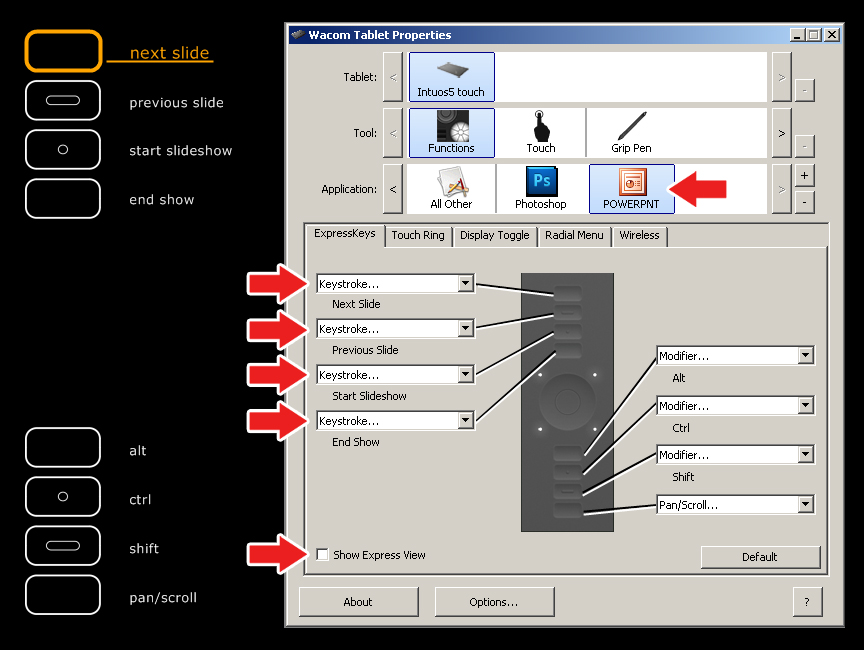
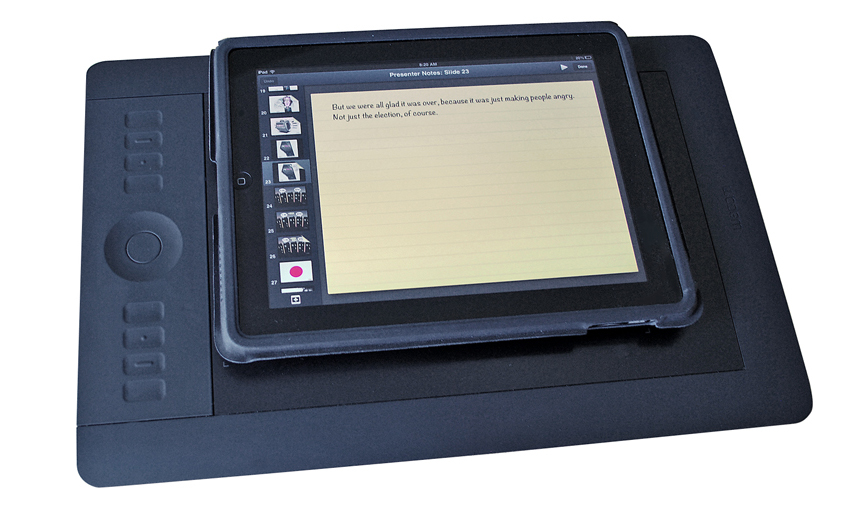







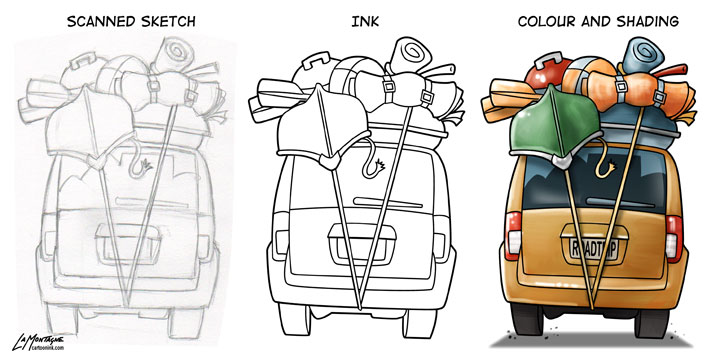

 Finished working with this little lady yesterday morning, a commissioned painting for a happy client. When this commission came about, I was a little apprehensive as I had never painted a horse before. Not that I’d ever painted a Moose, Grizzly, Raven…(you get the idea)…before I’d done those, either, but horses just seem to have their own challenges. Such beautiful animals, I was most worried that I wouldn’t be able to realize what I saw in my head.
Finished working with this little lady yesterday morning, a commissioned painting for a happy client. When this commission came about, I was a little apprehensive as I had never painted a horse before. Not that I’d ever painted a Moose, Grizzly, Raven…(you get the idea)…before I’d done those, either, but horses just seem to have their own challenges. Such beautiful animals, I was most worried that I wouldn’t be able to realize what I saw in my head.