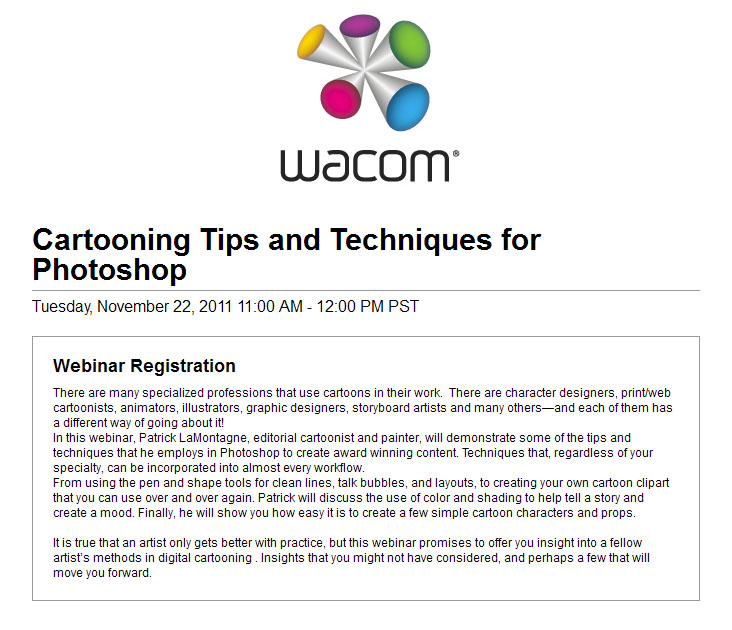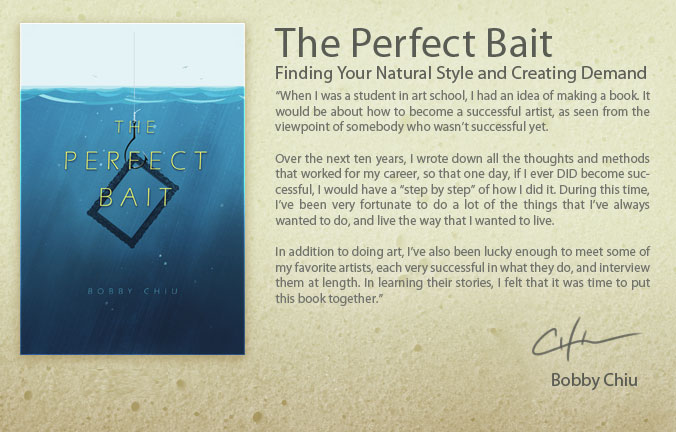 This morning, I finished listening to Bobby Chiu’s new book, The Perfect Bait. It far exceeded my expectations.
This morning, I finished listening to Bobby Chiu’s new book, The Perfect Bait. It far exceeded my expectations.
While I have met Bobby before at the Calgary Comic and Entertainment Expo a few years back, and have taken a couple of courses from instructors at his Schoolism.com site, I don’t actually know him. But I do know his fantastic work, and have followed his career. Bobby is a successful artist, and while I know his work is ever evolving and he is nowhere near where he intends to be, his example is one that many artists can learn from. One of his recent more famous projects is that he worked as a creature designer on Tim Burton’s ‘Alice in Wonderland.’ Here’s a look at his creature design work on his CGSociety portfolio.
It should come as no surprise why I’m a fan, and not just because he’s a fellow Canadian. But it’s not just his work that’s impressive, it’s his philosophy on the business of art. One of the benefits of buying the book is that you get access to the audio version as well. So while I haven’t yet received the book, I have listened to the entire thing already while working yesterday and this morning. Many art books end up being simply motivational ‘you can do it!’ publications, but Bobby talks about real world examples of how specific things worked out for him and why others didn’t, and how failure is as much a recipe for success as any award or accolade. And best of all, he puts more stock in hard work than talent, something I’ve believed in for years, as I’ve seen artists far more talented than I, fall into obscurity because they simply didn’t apply themselves.
The benefits to me personally were two-fold. First, there was a fair bit of confirmation in the book that I’m doing a lot of things right. Had I read the book five years ago, that would not have been the case, but I’ve made plenty of mistakes, learned from them, made course corrections and carried on. The second benefit was being made aware of a number of things I’m fully capable of doing to better my career but either had not thought of them, or I didn’t think they were important enough to bother with. I stand corrected and feel better equipped to continue my forward momentum.
Most importantly, Bobby emphasizes the importance of passion in your work. I’ve heard many times over the years that the work an artist should be doing is the work they would still do even if nobody paid them. I am incredibly fortunate that with my animal paintings over the past couple of years, I have discovered that work, and am grateful for it. I was already passionate about painting, but this book stoked that furnace even more. In a perfect world, everybody would realize their passion and find it within themselves to pursue it.
So if art is your passion, no matter what kind of art that is, I would like to help ONE of you take a step forward. On Friday afternoon, I will draw a name on my business Facebook page, and then I’ll buy that person a copy of Bobby’s book. All you have to do is leave a comment on the post that links to this blog entry.
If you would like to buy Bobby’s book, visit the webpage, www.ThePerfectBait.com and get yourself a copy. You’ll be glad you did.