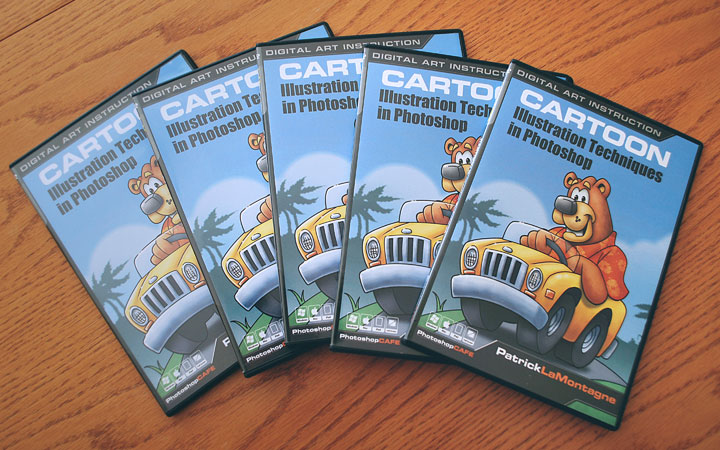I’m working on my next DVD for PhotoshopCAFE! This time, I’ll be teaching the brush and composition techniques I use for painting animals. Even though MY paintings of animals have a whimsical and caricature quality to them, I realize that not everybody is into that style. So for this DVD, in order to appeal to a wider audience, I’ll be painting a more traditional looking animal portrait. The painting techniques are exactly the same, but without the cartoon and exaggerated features evident in the animals in my Totem wildlife series.
I’m working on my next DVD for PhotoshopCAFE! This time, I’ll be teaching the brush and composition techniques I use for painting animals. Even though MY paintings of animals have a whimsical and caricature quality to them, I realize that not everybody is into that style. So for this DVD, in order to appeal to a wider audience, I’ll be painting a more traditional looking animal portrait. The painting techniques are exactly the same, but without the cartoon and exaggerated features evident in the animals in my Totem wildlife series.
Meet Don Diego, a wonderful little fella who belongs to Scott and Pat Wendt, the owners of Bluestem Books in Lincoln, Nebraska.
Pat is a good friend of mine and she is a very talented photographer. Anybody who knows Pat and Scott knows Don Diego, and from the first time I saw him, I wanted to paint him. Fortunately, Pat has graciously allowed me to use Don Diego’s likeness for this DVD, and I’m thrilled about it.
Now, this photo you see here, taken by Pat Wendt, is not the one I’ll be using for the DVD. Pat provided me with a great reference photo to use, and I’ll reveal that in the DVD itself. Unlike many other Photoshop painting DVD’s on the market, this is not going to teach you to ‘photo-paint,’ which involves manipulating or painting over a photo. Everything I paint begins with a blank canvas in Photoshop and no photo is ever part of the finished painting. I’ve been accused of photo manipulation in the past, and while that’s sort of a compliment (even though the accusation is never meant as one), I’m looking forward to showing a complete painting from start to finish, to finally put that to rest. But you still need a good reference photo to work from (or a VERY patient pup), and that’s where Pat’s skills as a photographer come in, not to mention a handsome little subject like Don Diego.
Because of the length of time it takes to complete these paintings, much of the DVD playback will be at an increased speed, with my narration. Trust me, you’d get bored of watching 15-20 hours of painting. But the crucial steps will all be in real time. I’m pleased with the DVD I recorded on cartooning, but I’m REALLY looking forward to this one on painting. This is the work that excites me as an artist, and I’m hoping it comes through on the DVD.