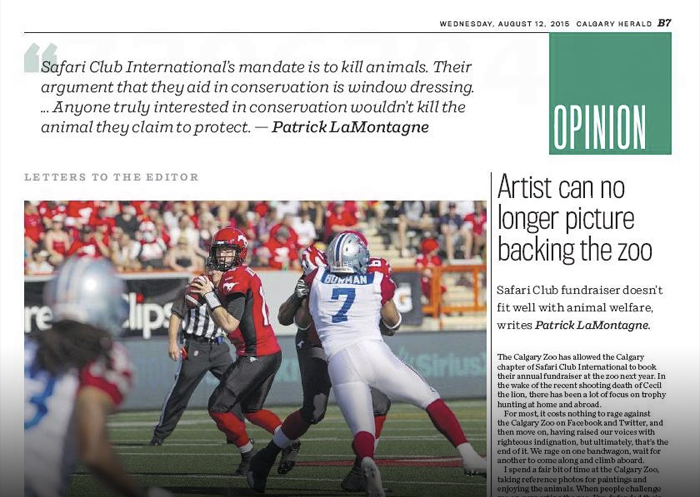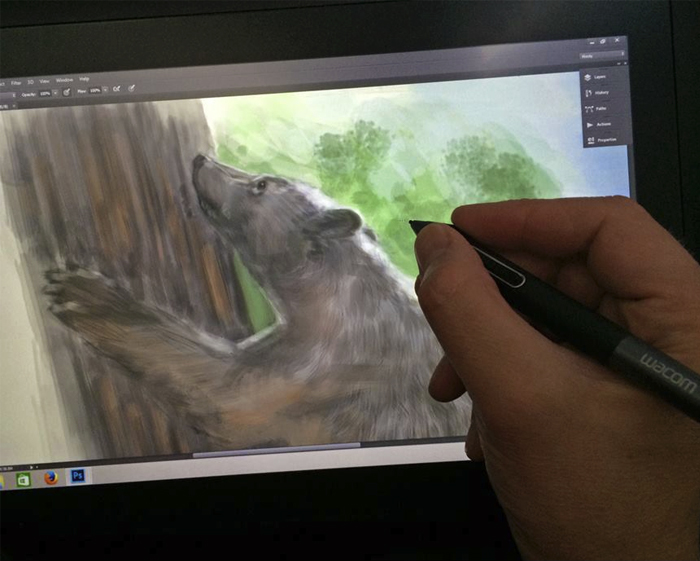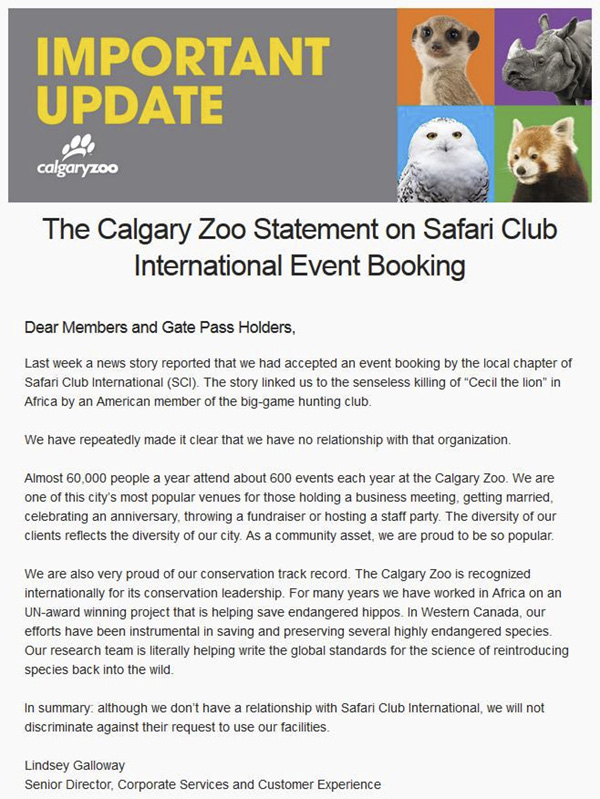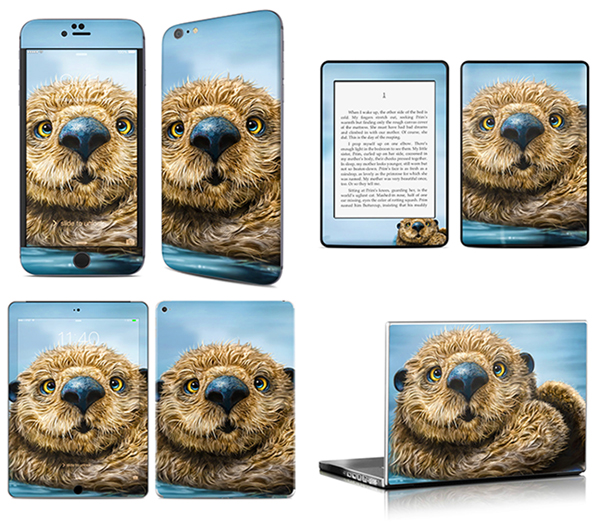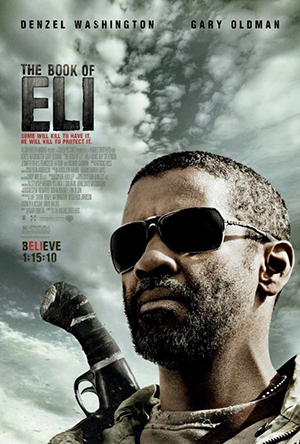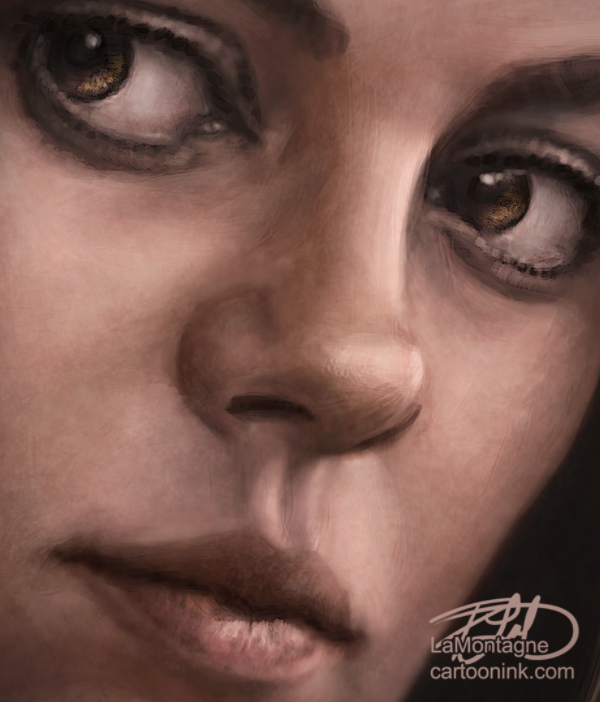I’ve been following Renegade Arts Entertainment for some time now as the company is a local success story. A Canadian publisher of comic books and graphic novels featuring internationally known writers and artists, Renegade’s reach appears to be ever expanding. Based right here in Canmore, their commitment to quality artwork, storytelling, and printing has earned my respect.
Earlier this year, I asked Editor and Publisher (and writer!) Alexander Finbow if he wouldn’t mind meeting me for lunch. I was looking to pick his brain about publishing and asked for any advice he could give me. Alex and I didn’t really know each other, though we’d met, but I needed help and figured I had nothing to lose by asking.
He was gracious and generous with his time and information, we talked about Renegade possibly publishing my book (something I didn’t expect), but with the many submissions he gets each week and the fact that my book will be very different from anything they’ve published before, it was just tire kicking on both of our parts. I thanked him for his time and willingness to share what he knew and I went away with a lot more to think about.
Alex and I ran into each other a few times at the Calgary Expo, talked while walking to the BMO Centre one day during the event, and he invited my wife and I to a networking event that weekend as well, which was a lot of fun.
 This past Sunday, I went downtown to Café Books here in Canmore to buy Renegade’s latest book, The Loxleys and Confederation, and Alex and I chatted more about my project. Before I knew it, we had agreed to work together on it, and Renegade will be publishing my book in early 2017. If that seems like a lot of lead time, it’s because there are a thousand things to do if you want to publish and market a book well. Creating the content is step 1. I’m looking forward to a lot of work and a lot of education over the next year. The artwork and writing of the book needs to be done by Canada Day, 2016.
This past Sunday, I went downtown to Café Books here in Canmore to buy Renegade’s latest book, The Loxleys and Confederation, and Alex and I chatted more about my project. Before I knew it, we had agreed to work together on it, and Renegade will be publishing my book in early 2017. If that seems like a lot of lead time, it’s because there are a thousand things to do if you want to publish and market a book well. Creating the content is step 1. I’m looking forward to a lot of work and a lot of education over the next year. The artwork and writing of the book needs to be done by Canada Day, 2016.
So now I have a deadline. I’m good with deadlines.
With some suggestions for the narrative from Alex and my own thoughts rattling around my head, he tasked me with laying down a foundation for the book. What do I want to say? What story do I want to tell?
Yesterday, I sent Alex the following email and I thought it might be something you’d like to read, with his permission and approval, of course. He even came up with the title for this post.
So here it is. The beginning of my first book of artwork…
Hi Alex:
Having had some time to think about the direction of the narrative in the book, I wanted to write down what I think would give you my best work to go along with the images. Most people I know who’ve run their own business or charted their own course for any length of time, have experienced the rewards of following their gut instinct. Sometimes it’s soft spoken, other times it’s a deafening roar. We’ve all been the victims of ignoring that instinct as well, and the ones still working have learned from it. I’m sure you can say the same of your own experience.
With that in mind, I don’t want to include any fictional stories in the book. Don’t get me wrong, I like writing fiction. I’ve written two novels that have been sitting on a shelf for the past fifteen years because I was focusing on my artwork instead. Truth be told, I chickened out on trying to get either published, although I did recently start editing the first one again to give it another go.
But for the animal work, fiction just feels wrong to me. What I had intended from the beginning, and what still feels true to me, is to use the writing in the book to talk about the road from there to here. How I stumbled upon drawing animals and the success of that work at this point in time is a weird meandering story and that’s the one I want to tell.
I’ve never gone to art school, so I don’t like talking or teaching art in that way because I don’t feel qualified to do so. I’m also not an animal expert by any means so talking about habitats and biology would be boring for me to write, not to mention for someone to read. As for telling a story that goes with each painting or image, there really isn’t one for every animal. Some of them, like my Bactrian Camel image, was just because I saw one at the Calgary Zoo and thought, “I want to paint him!”

That’s often the case with most of my images and there will be plenty of sketches and works-in-progress I’d like to include in the book that won’t require captions or accompanying text.
But there are many paintings that do have fun and ridiculous stories associated with them. There are the owls up at Grassi Lakes, a rooster on a hobby farm outside of Bowden, a couple of goofy looking seagulls on a dock in Ucluelet, the lion cubs I photographed up close outside of Innisfail recently, and a Coyote that waited twenty years to be painted. Incidentally, that Coyote is my favorite painting and I’m willing to tell that story in the book. I’ve never written about it before.

I’ve got plenty of stories to tell, but the common thread that will tie them all together is that they’re part of my story. So that’s what I want it to be, a collection of stories that contribute to the whole. The lessons I’ve learned from painting animals.
I want to talk about my philosophy on the business, anecdotes, learning to paint, following instinct, serendipity and happy accidents. I started in my mid-late twenties and somehow turned this into a career. What I’d like to share with people is the inspiration that it’s never too late to try something new and to point out the value of taking risks. Ask twenty artists how to become a success and you’ll get twenty answers. The ones who went to art school will say you have to go to art school. The ones who paint with oils and acrylics will say you have to paint with traditional materials. More and more in my career, I find that the rules others tell you that must be followed are often shackles, chains that prevent you from moving forward.
This is the type of narrative I want to write, the one I’m the most passionate about, and what will deliver my best work to the project. It’s these types of themes that have given me the greatest response in newsletters and blog posts over the years, the ones that strip away the glossy PR and marketing and talk to people like they’re real…well…people.
I’ve been keeping a pretty regular blog since February of 2008, although some months are leaner than others. Lately, more of my writing has gone into my newsletter, but there’s a lot of material there and more I can add that I think will make an interesting read to go with the paintings.
Everybody’s got a story to tell, and I’d like to start telling mine. I think there’s value in it. Plus, I really do enjoy writing and if I’m going to keep painting the images I want to paint, then I’d like the writing to follow the same guidelines.
That being said, I fully submit to your editing expertise when the writing is done. I mentioned to my wife the other day that it seems laughable when we were kids that our teachers would assign 1000 word essays in English class. I can write that much in an email even when I’m trying to keep it short. Clearly, I need an editor.
I’ve had a title in mind for a couple of years now. It best sums up the work and describes the whimsical nature of most of my paintings. I’d like to call it, “Funny Looking Animals.”
With that in mind, I’d welcome your thoughts and advice on this. I’m happy to send you links to any blog posts I’ve written that I think best illustrate the tone I’d like to set in the book. I’m looking forward to working with you.
Cheers,
Patrick
.
If you’d like to receive my newsletter which features blog posts, new paintings and editorial cartoons, follow this link to the sign up form. Thanks!
 I usually only have a rough idea of what a painting will look like before I get started, but it’s usually enough. The background colour might change in the middle of a painting, but this one was orange and yellow from the beginning. The reference pic was taken in the fall and I knew those colours would just bring out his eyes. For me, it’s all about the eyes. If I get the eyes right, the rest of the painting will always come together. And if they’re wrong, nothing looks right.
I usually only have a rough idea of what a painting will look like before I get started, but it’s usually enough. The background colour might change in the middle of a painting, but this one was orange and yellow from the beginning. The reference pic was taken in the fall and I knew those colours would just bring out his eyes. For me, it’s all about the eyes. If I get the eyes right, the rest of the painting will always come together. And if they’re wrong, nothing looks right. The next painting was in my Totem style, which is a whimsical caricature look, the same way I paint my wildlife paintings. The clients saw my paintings for sale in About Canada Gallery in Banff while on vacation and looked me up to see if I did commissions.
The next painting was in my Totem style, which is a whimsical caricature look, the same way I paint my wildlife paintings. The clients saw my paintings for sale in About Canada Gallery in Banff while on vacation and looked me up to see if I did commissions. As is the case in many of my whimsical paintings, I found myself smiling a lot while painting this big fella, and even laughed out loud a few times. I really wanted to paint in long strings of drool coming from those jowls, but the client didn’t want that. A commission is a significant investment, and while most of my clients give me carte blanche to paint what I want, I’m willing to take direction if it makes for a happier client.
As is the case in many of my whimsical paintings, I found myself smiling a lot while painting this big fella, and even laughed out loud a few times. I really wanted to paint in long strings of drool coming from those jowls, but the client didn’t want that. A commission is a significant investment, and while most of my clients give me carte blanche to paint what I want, I’m willing to take direction if it makes for a happier client.