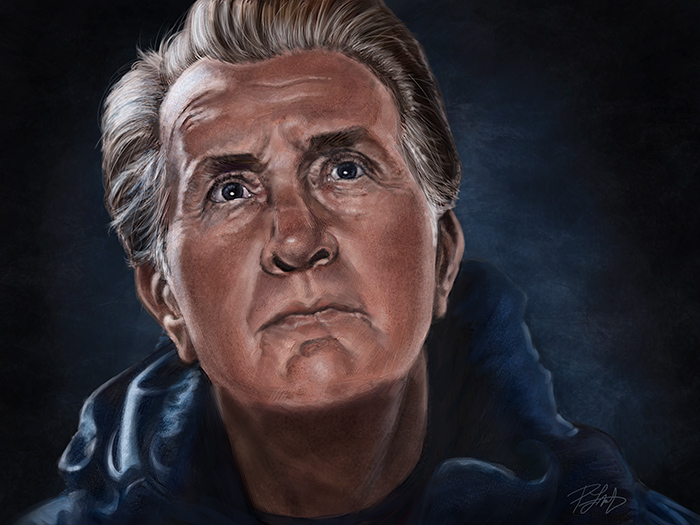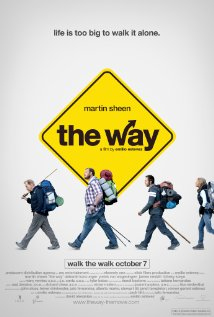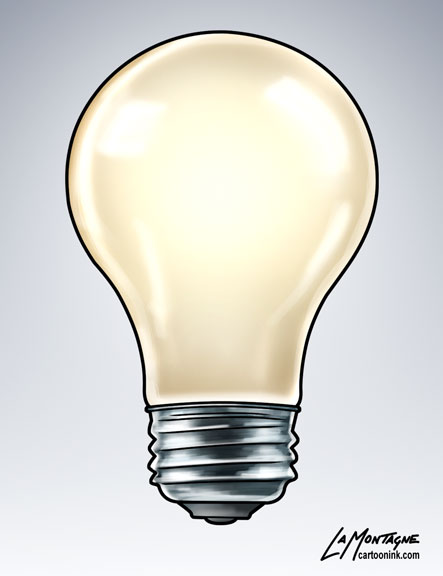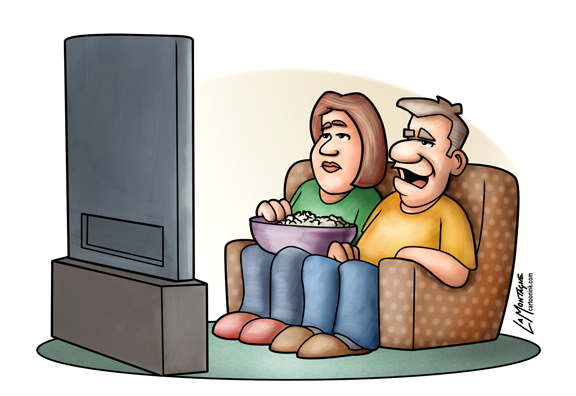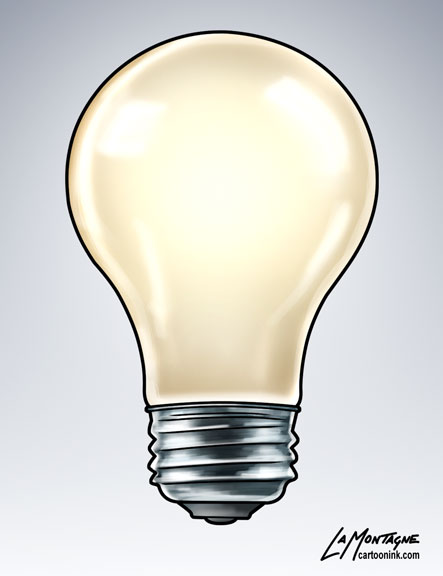 Anybody who knows me in professional circles knows that I’ve never been a fan of photo-painting. While I don’t go out of my way to rant and rave about it, I’ve been pretty clear that I don’t like the practice of painting on top of a photo, that I’ve always felt it had a cheat quality to it, very much like paint by numbers. I’ve had to bite my tongue and hold my anger in check whenever somebody has suggested that my paintings are just photos that I’ve painted over or manipulated. It happens often enough that I have a chip on my shoulder about it.
Anybody who knows me in professional circles knows that I’ve never been a fan of photo-painting. While I don’t go out of my way to rant and rave about it, I’ve been pretty clear that I don’t like the practice of painting on top of a photo, that I’ve always felt it had a cheat quality to it, very much like paint by numbers. I’ve had to bite my tongue and hold my anger in check whenever somebody has suggested that my paintings are just photos that I’ve painted over or manipulated. It happens often enough that I have a chip on my shoulder about it.
I’ve always felt that if you’re going to learn how to use paint brushes in Photoshop, how to make them work for you, why not go all the way and just start with a blank canvas? Use the photo for reference, but don’t go sampling the colours and painting on top of it. I’ve pretty much dismissed it as something not worth my attention, resigning myself to loathing the practice, and making a concerted effort to ignore it. People are going to do it, regardless of what I think, so why bother wasting my energy on it?
Now, I’ll admit to thinking twice (three, four times) about writing this piece, because it reveals flaws in my character. While we all have them, of course, most of us don’t like to out ourselves when it comes to the things we keep hidden under the image we like to project. But, there is rarely an opportunity to grow when you lie to yourself and as someone who follows the antics of politicians for a living, I can only stomach so much hypocrisy without pointing a finger at it, even when it comes to my own.
This week, I had occasion to throw open the door to my feelings on photo-painting for three reasons, all of which were revealed through posts on social media.
The first, was a link posted by a friend, an article by a vegetarian who had to deal with some of her ‘friends’ shunning her when she chose not to eat meat anymore, even though she wasn’t expecting them to do so as well. I went looking for the article to include here, but I couldn’t find it. Suffice it to say, it spoke a lot about our innate fear of change and how often the things we hate (strong word, there) are things we fear.
The second, was a piece written by Sam Spratt, a guest on Scott Kelby’s blog this week. While I enjoyed the whole blog entry about his thoughts on digital painting, the part that resonated most with me, was about artists who fear technology and how people skilled in one medium will often look down on those who work in a different medium. I’ve talked about the latter myself in previous blog entries.
Third, and finally, Russell Brown, one of the pioneers of Photoshop and somebody who continues to look for new ways to push the technological and creative envelopes, revealed an add-on extension for Photoshop called the “Adobe Painting Assistant Panel” which is designed to help turn photos into paintings. To be clear, I have nothing but the utmost respect for Russell. In fact, I even painted his portrait recently.
I’ll admit that if somebody ever told me that I feared technology, I’d be taken aback. My tools of the trade are all about technology. Photoshop, Wacom tablets, my computer, laptop, painting on the iPad, I am a digital artist. But after being exposed to those three sources this week, I began to ask myself, “Is it possible that I might be afraid of technology?”
The answer, it turns out, is No. It’s not technology that I’m afraid of. What I am afraid of, is obsolescence.
I know a lot of photographers who lament the fact that anybody can buy a DSLR camera these days, set it on automatic, take a photo and call themselves a photographer. If you go looking for them, you’ll have no trouble finding MANY discussions online, often heated, that complain about people who are being hired to shoot weddings, portraits, and events, who are mediocre at the craft, essentially taking money away from ‘real’ photographers.
This is clearly a case of anger motivated by fear. If the paying public can’t tell the difference between somebody with a point-and-shoot and a dedicated professional photographer, then how is anybody expected to continue making a living at it?
I’m not a photographer, so whenever I see this fear being played out in arguments and discussions, it’s pretty easy for me to see what’s going on. It’s easy for me to pass judgment.
And yet, I didn’t see it in myself until just this week.
The reason I don’t like photo-painting is because I’m afraid that the paying public can’t see a difference between painting over a photo and the work that I have devoted years of my life to becoming skilled at.
That wasn’t easy to admit. In fact, it’s downright humbling.
I’ve also realized that the same thing applies to how I feel about similar practices playing out in editorial cartooning. I’ve seen competitors take a photo they found on the net, apply a few filters to it, slap on a caption and it gets published in a major daily newspaper. This is happening quite often these days and I’ll admit to being pretty angry about it, upset that they were cheating. The reality is that I’ve been afraid that if that’s all it takes to get published, then anybody can call themselves a cartoonist and they won’t need me, that the time I spend drawing is wasted, because some editors just don’t see the difference, or they don’t care.
My wife, Shonna, always a sobering voice in discussions where my emotions get the best of me, spelled it out quite well when I broached the subject with her this week, about my realized fear of photo-painting.
While I can’t recall her exact words, she basically suggested that it doesn’t matter how somebody creates their work. If they take a photo, apply a few filters to it and call it a painting, it doesn’t really affect me at all. They still have to sell it.
That was my moment of clarity in all of this and what will finally enable me to put it behind me.
Art isn’t about how it’s done. Art is about how you feel when you experience it. That applies to photography, sculpture, painting, music, performance, etc. If you take a photo-painting that somebody has done and put it beside one of my paintings, the viewer most likely won’t care how it was created. They’re just going to care if they like it or not. If both pieces are for sale, they’re going to buy it based solely on that. That’s how it has always been with art.
Some people really like my whimsical animal paintings and some don’t like them at all. Some people buy them, some people don’t. The fact that there are folks out there painting on top of a photo in Photoshop doesn’t change that in the slightest.
I’m still afraid of obsolescence. I can freely admit it. But I can use that, because fear is a great motivator. It makes me try harder and scramble, eagerly seeking out opportunities to further my business and to ensure that I remain self-employed doing what I love to do. While I have no intention of doing any photo-painting myself, I’ve decided to no longer fear it. As a consequence of that, I choose to no longer despise it, either. It’s just another method for creative people to express themselves and that’s a good thing. That’s art.
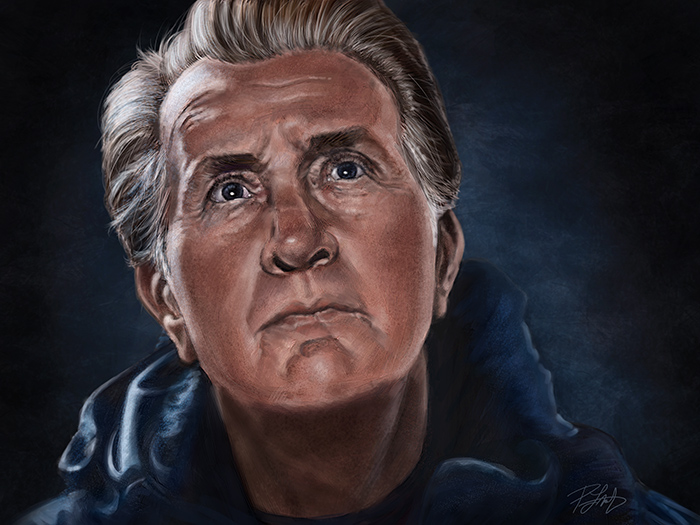 Yesterday, I wrote about why I painted this portrait of Martin Sheen’s character, Tom, from the movie ‘The Way.’ Click on this link, if you’d like to read it. Today, I figured I’d write a little bit about the how, as there are always artists out there who want to know the technical details, and I’m happy to oblige.
Yesterday, I wrote about why I painted this portrait of Martin Sheen’s character, Tom, from the movie ‘The Way.’ Click on this link, if you’d like to read it. Today, I figured I’d write a little bit about the how, as there are always artists out there who want to know the technical details, and I’m happy to oblige. Recently I had a new computer built and I’m back to working on a very current, high end machine. Running 64bit Windows 7 with 64bit Photoshop, 16GB of RAM and a 4GB video card, everything is running incredibly smooth. I could have started and finished this painting at full-res, without any problems at all. BUT, I’m going to continue using my low-res to high-res workflow for the first reason I mentioned. It forces me to get the likeness right and it works well for me. That being said, I decided to push this painting to see if I could make it larger, which also allows more attention to detail. This final painting is 32″X24″ at 300ppi. At that size, the brushes were working just fine, and I could have bumped it up even more, with no issues in performance.
Recently I had a new computer built and I’m back to working on a very current, high end machine. Running 64bit Windows 7 with 64bit Photoshop, 16GB of RAM and a 4GB video card, everything is running incredibly smooth. I could have started and finished this painting at full-res, without any problems at all. BUT, I’m going to continue using my low-res to high-res workflow for the first reason I mentioned. It forces me to get the likeness right and it works well for me. That being said, I decided to push this painting to see if I could make it larger, which also allows more attention to detail. This final painting is 32″X24″ at 300ppi. At that size, the brushes were working just fine, and I could have bumped it up even more, with no issues in performance.