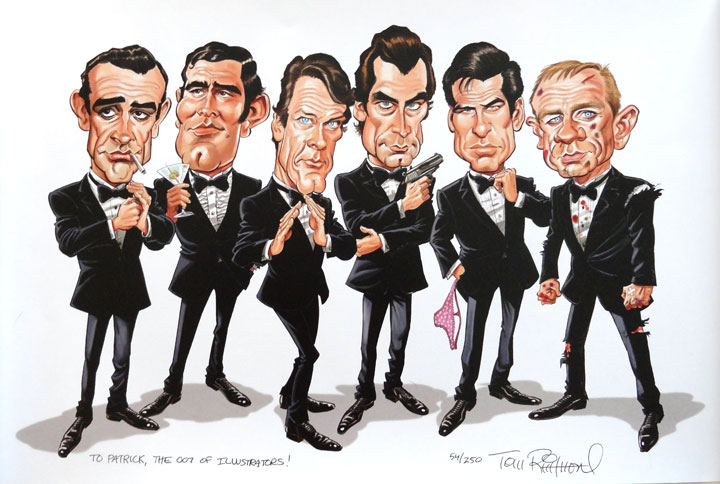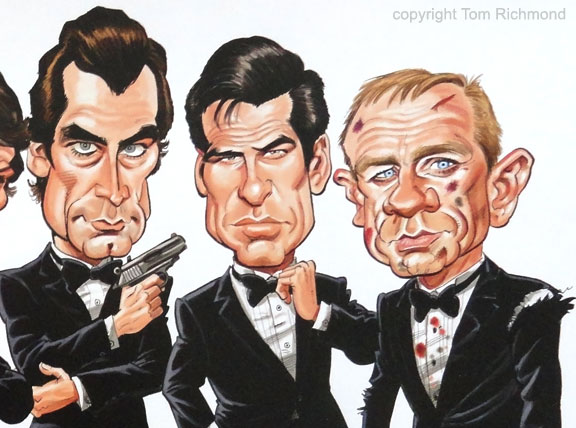This painting, like many that I do these days, was an absolute pleasure to work on. For the past couple of years, I’ve been focused on my Animal Totems, and although they are still where I plan to continue investing my creative energy, I realized that I hadn’t done a full painting of a person in quite awhile. Yes, I’ve done a few on the iPad, but not a fully finished painting. I think the last one I did was a caricature of Bert Monroy, and that was in June of 2010. I figured it was time to do another one, and rather than a caricature, I wanted to paint a portrait.
This painting, like many that I do these days, was an absolute pleasure to work on. For the past couple of years, I’ve been focused on my Animal Totems, and although they are still where I plan to continue investing my creative energy, I realized that I hadn’t done a full painting of a person in quite awhile. Yes, I’ve done a few on the iPad, but not a fully finished painting. I think the last one I did was a caricature of Bert Monroy, and that was in June of 2010. I figured it was time to do another one, and rather than a caricature, I wanted to paint a portrait.
Regular readers will know how much I love movies. One of my favorites is Rocky Balboa, the sixth movie in the series. I think the reason I like it is because it’s not so much about Rocky’s battle with an opponent, it’s his struggle with getting older, but still feeling he has left something undone. Some critics panned it for being overly romanticized and unrealistic, but I disagree. Very much like the tone and writing of the first Rocky movie, the movie that won and was nominated for a slew of Oscars in 1976. Rocky Balboa inspired me, much like Sylvester Stallone’s own personal story does. If you aren’t familiar with it, you might want to take the time to listen to how Tony Robbins tells it.
Rather than paint him as the fighter in the ring, I wanted to paint the real character. His wife has passed on, his son is now a young man living on his own, and Rocky spends his evenings at his restaurant telling people old ‘war stories’ from his glory days. But there’s still that hunger. The movie reminds me that one of my own biggest fears is becoming an old man and regretting the things left undone.
 This was started as a painting on the iPad, shown here. I used the procreate app, the Wacom Bamboo Stylus, and the Nomad mini brush. As much as I enjoy painting on the iPad, and a number of my recent portrait paintings have stopped there, I brought this one into Photoshop and painted over it to get the look and texture I wanted. While my animal paintings are very detailed, this one is intentionally rougher. The tone of the piece, and the age of the subject called for a little less polish. The finished painting was done in Photoshop with a Wacom Intuos4 medium tablet, and the image size is 16″X20″ at 300ppi.
This was started as a painting on the iPad, shown here. I used the procreate app, the Wacom Bamboo Stylus, and the Nomad mini brush. As much as I enjoy painting on the iPad, and a number of my recent portrait paintings have stopped there, I brought this one into Photoshop and painted over it to get the look and texture I wanted. While my animal paintings are very detailed, this one is intentionally rougher. The tone of the piece, and the age of the subject called for a little less polish. The finished painting was done in Photoshop with a Wacom Intuos4 medium tablet, and the image size is 16″X20″ at 300ppi.
Even though I’ve never had any of my own work printed for myself, I think I will get this one printed on canvas and framed for my office. Never hurts to be reminded that our time here is short.
Incidentally, one of my favorite onscreen speeches is from this movie, this one from Rocky to his son.