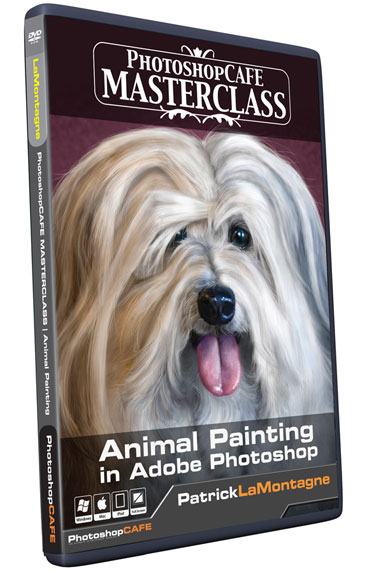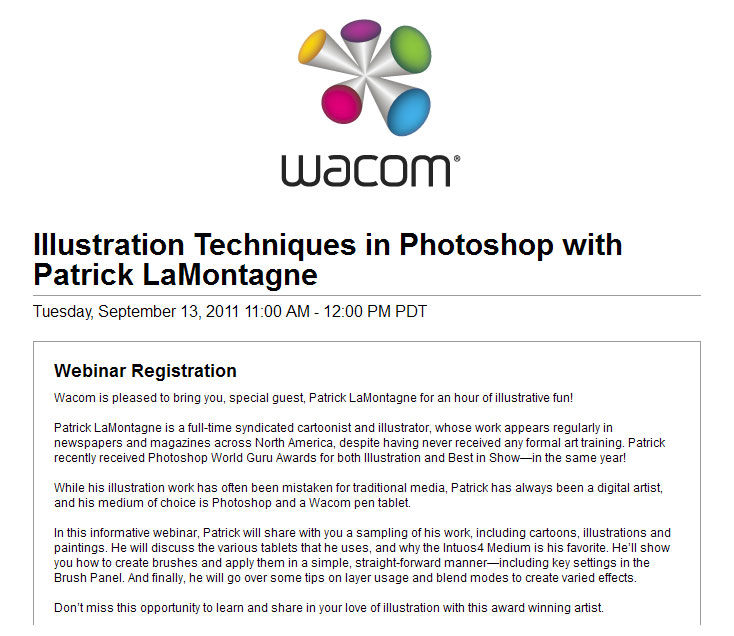This little caricatured critter is a Golden-Mantled Ground Squirrel, easily found in different parts of the Rockies if you know where to look. It is often mistaken for a chipmunk because of the stripes, although they have none on their face. I shot the reference photo for this up at Grassi Lakes here in Canmore a couple of summers ago, and I just did this as a practice piece.
This little caricatured critter is a Golden-Mantled Ground Squirrel, easily found in different parts of the Rockies if you know where to look. It is often mistaken for a chipmunk because of the stripes, although they have none on their face. I shot the reference photo for this up at Grassi Lakes here in Canmore a couple of summers ago, and I just did this as a practice piece.
For those that always ask for the technical details, this was painted on a first generation iPad using the procreate app and a Wacom Bamboo stylus. One of the most difficult parts of painting on the iPad for me is getting the correct brightness. I’m not a fan of bright screens, so I usually have my iPad set to half brightness, which means the image is a little bit dark when it’s done. I bring it into the Snapseed app and make some brightness and contrast adjustments.
 The process for painting on the iPad is very similar to how I paint in Photoshop, with a few exceptions. One, I’m stuck with one resolution and must work with what I’ve got. Two, although I can create my own brushes, there’s a limit to how well they work, so patience is required, and quick brush strokes aren’t really possible. When you hear what people say about painting on the iPad, a lot complain that it’s not pressure sensitive, so you can’t do any real work on it. Personally, I think that’s a poor excuse. Many of the painting apps allow you to create layers and change the opacity of not only the brush, but the layer as well. Many of the apps have blend modes, just like Photoshop, and all of this easily compensates for the lack of pressure sensitivity.
The process for painting on the iPad is very similar to how I paint in Photoshop, with a few exceptions. One, I’m stuck with one resolution and must work with what I’ve got. Two, although I can create my own brushes, there’s a limit to how well they work, so patience is required, and quick brush strokes aren’t really possible. When you hear what people say about painting on the iPad, a lot complain that it’s not pressure sensitive, so you can’t do any real work on it. Personally, I think that’s a poor excuse. Many of the painting apps allow you to create layers and change the opacity of not only the brush, but the layer as well. Many of the apps have blend modes, just like Photoshop, and all of this easily compensates for the lack of pressure sensitivity.
I began painting with the iPad as an experiment, just to see if I could do it. Most of the time, the things I paint on the iPad aren’t going to become full paintings that I print and sell, so there’s no pressure. It’s entirely a personal challenge, and I find that I’m enjoying it very much. I also have no doubt that every successive iPad will have better and better resolution, and while I’m in no rush to replace my first-gen tablet, as it’s working very well, someday I will upgrade and I’m looking forward to seeing how well I can paint on a better device.
I’m always working on a few commissions, Totems and personal painting projects. Last week, I began a new portrait in Photoshop, and suddenly realized a significant benefit to painting on the iPad. Anybody who has seen my painting DVD will know that I begin a painting at low-resolution so that the brushes will work freely and fast. As the painting progresses, and I get into more details, I increase the resolution a couple of times, until finally it’s at full size for the super fine detail work. What I noticed last week, however, is that I’m staying in low resolution for a lot longer now, and am ending up with a much tighter and detailed painting at 72ppi than I could have achieved at 300ppi just a few years ago.
The portrait I’m working on at 12″X16″ at 72 ppi looks almost print ready and I did most of the work without zooming in, pretty much full screen work the whole time. It took me by surprise and after thinking about it, I don’t think it’s simply a matter of ‘practice making perfect,’ but an unexpected side benefit from painting on the iPad. By being forced to paint at low resolution, and by trying to create as close to finished work on a tablet with technology that is less precise, I can paint so much better at low res in Photoshop with my Intuos4 Wacom tablet.
Something I used to have a great deal of difficulty with was creating a solid painting first, and only after that, creating the fine details. I would often zoom right in and start painting skin texture on a face that wasn’t structurally sound. I forced myself to stop doing that because it would add hours to a painting, having to redo details all the time when I realized the features weren’t right. Now that I’ve become a much better painter at low resolution, painting the details is not only easier, but a lot more enjoyable.
The last thing I would want you to do is rush out and buy an iPad if it isn’t in your budget. You do not need it to become a better painter. The thing that will really improve your painting skills all around is putting a lot of time into becoming better at your craft, and that is true for any skill. But if you do have an iPad already, you may find that it could help you become a better digital painter, simply because it will present you with obstacles to work around, the benefits of which you will see in all of your work.

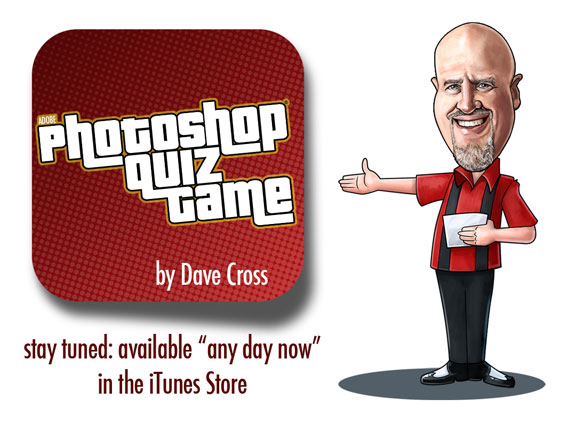

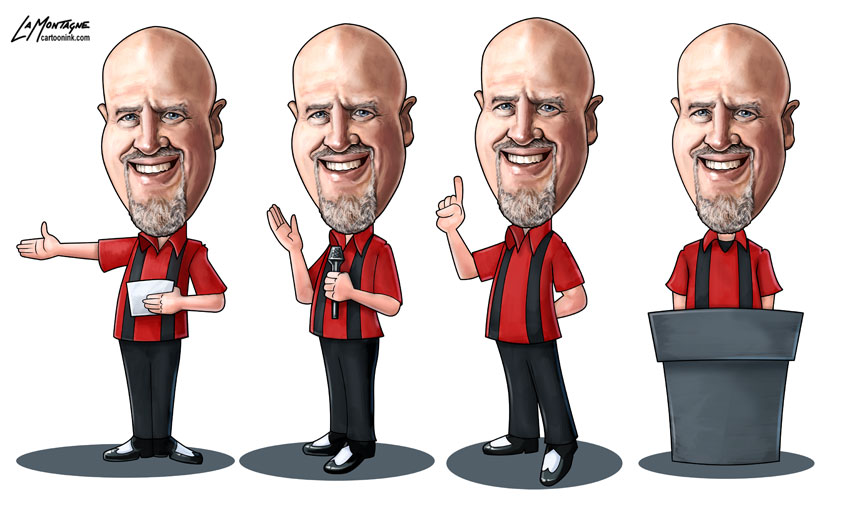








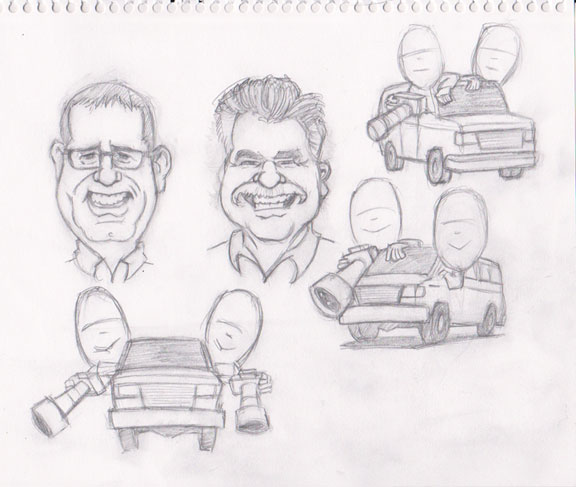


 My Great Horned Owl Totem painting was one of the three paintings I entered, and the one that made the cut. Considering how much work I put into those feathers, I’m very pleased. While I would like to win again (why lie?), it really is enough just to be a finalist, because there is an immense amount of talent at this event, and I take nothing for granted.
My Great Horned Owl Totem painting was one of the three paintings I entered, and the one that made the cut. Considering how much work I put into those feathers, I’m very pleased. While I would like to win again (why lie?), it really is enough just to be a finalist, because there is an immense amount of talent at this event, and I take nothing for granted.